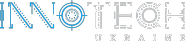Review of the best slicers for preparing to 3D printing
14 December 16Review of the best slicers for preparing to 3D printing
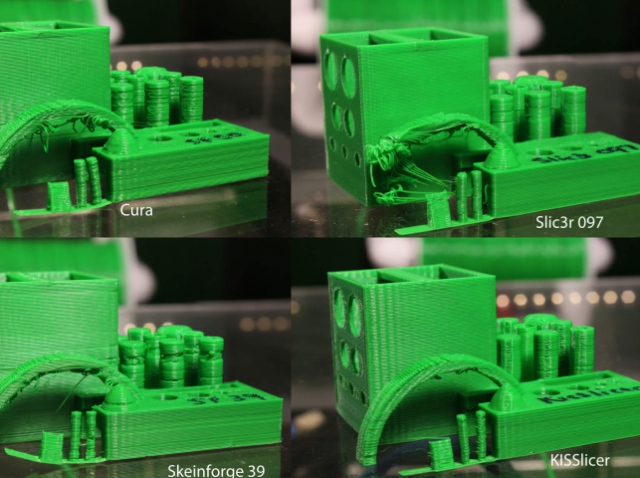
The term “slicer” in the additive technology area means special software, turning .stl file into required for 3D printer G-code, a set of instructions, due to which the device will re-create 3D model layer-by-layer. Most commonly, slicers are integrated into 3D visualizers, allowing to check whether the model is placed on the desktop correctly or requires more maintenance etc. before printing.
It is important to realize that the result of printing directly depends on the quality of software. Even if the model is made perfectly, wrong G-code generation will lead to poor quality results. Thus, it is critical to select a good slicer version.
Review of the best 3D printing slicers
Slic3r
It is one of the most popular software for code generating. Besides, developers are constantly improving it. It is one of the latest software versions that has convenient slicing visualization. Software is suitable for almost all 3D printers. Moreover, the network provides information about parameters, which should be set for working with well-known models of 3D equipment. Software is designed for the broad audience (either for beginners or professionals) and is absolutely free of charge.
Cura
The second most popular software. Actually, Cura is only a visual cover, and a slicer itself is presented by Repetier-Host software. The product has been developed by specialists from well-known Ultimaker, so it has a wide functionality. For instance, software estimates consumption of filament, potential model weight and time required for its creation, as well as can generate non-standard efficient maintenance and show how the model will print layer-by-layer. Software is understandable even for a newcomer, because Cura has intuitive interface. This software is free and can be used in almost all top-selling models of 3D printers.
Kissslicer
There are two software versions: paid and free. Product advantages include multiplatformity, possibility to generate non-standard and reliable maintenance options for printing complex objects; one of software versions support printing via Raspberri Pi.
Disadvantages include heavy consumption of filament for maintenance, the absence of filament back intake function while extruder movements and wrong operation with some kinds of 3D printers.
Makerbot desktop
This is a cover from the well-known manufacturer of 3D equipment that contains two slicers: Skeinforg and Slic3r. Unfortunately, Skeinforg software maintenance has been withdrawn several years ago, therefore it is better to choose the second option for code generating. Software has user-friendly interface, direct access to the store of 3D models and, in general, is designed for branded Makerbot 3D printers.
Certainly, there are other slicers as well, however all of them has limited functionality and can be used only with certain printer types.
Subscribe
Latest News market innovation